User Guide
MountaiNow - Safer Together
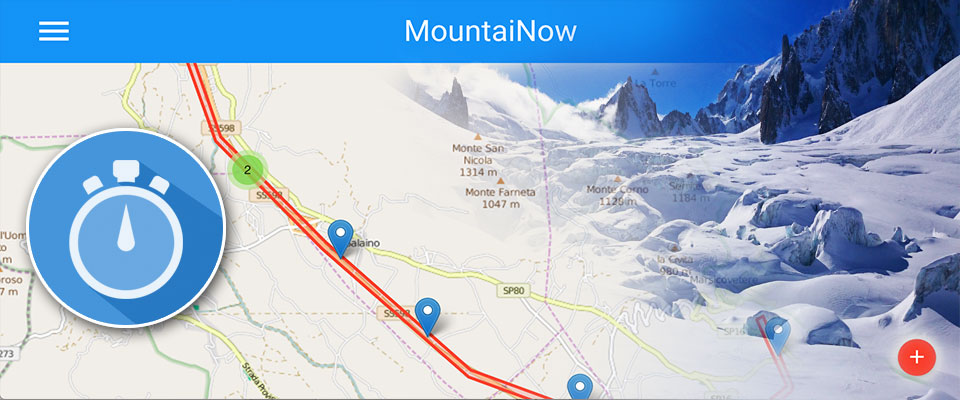
User Manual - Mobile Application (see also Quick-Start)
- Download the App from Apple Store or Google Play Store
- Sign-up filling in the short form - Name, Email, Experience level
- Start exploring the App functions

ADD OBSERVATION (also available off-line)
You want to share an observation/hazard quickly
Click on "+" (blue button) on the main map, then: Pick an icon + Take a photo (optional) + Make a short comment (optional) + Check the "Danger" box (optional) + Check the "Permanent" box (optional) + Save & Share
Your observation will be instantaneously posted on the main map, or as soon as network is found
ADD GPS-TRACK (also available off-line)
You're in the field and want to record your GPS track (and possibly observations along the way)

i) Tap on "+" (white button) on main map and then on "Start GPS" to start tracking
ii) To record observations along the way, tap on "+" (blue button), and: Pick an icon + Take a photo (optional) + Make a short comment (optional) + Save & Share
iii) Tap on "Stop" to stop tracking at the end of your outing, and then "Save & Share"
- Give a name to your track following the pattern "Destination_Route" (e.g. Weissmies_Normal)
- Pick a colour to describe "Global Conditions" putting the whole day into perspective (Good: Green; Average: Orange; Bad: Red; Very Bad: Purple; see Colour Key)
- Tap on "+ observation" for adding a new observation (optional)
